;=====
; CS 111 - Week 2 - Lecture 2 - 2024-09-05
; Cleaned up after class!
; last modified: 2024-09-05
(require 2htdp/image)
;=====
; REPEATING this from the projected notes for today:
;=====
; CS 111 CLASS STYLE STANDARDS for identifier names
;=====
; * start with a letter
; * chosen to be meaningful, descriptive, and NOT misleading
; * named constants should be all-uppercase
; * function names should be all-lowercase (or at least
; start with a lowercase letter -- camelCase is OK)
; * parameter names should be all-lowercase (or at least
; start with a lowercase letter -- camelCase is OK)
;=====
; another named constant!
; * intended to represent a maximum temperature desired
; for making yogurt...
(define MAX-YOG 35) ; in Fahrenheit
; using the named constant MAX-YOG
MAX-YOG
(number? MAX-YOG)
;=====
; and another named constant, in case I might be using
; a blue hexagon of this size, style, and color
; several times
(define BLUE-HEX (regular-polygon 50 6 "solid" "blue"))
; using the named constant BLUE-HEX
BLUE-HEX
(overlay BLUE-HEX (circle 75 "outline" "red"))
;-----
; playing around with a named constant WIDGET-MAX
(define WIDGET-MAX 13)
(and (> WIDGET-MAX 10)
(< WIDGET-MAX 20)
(= MAX-YOG WIDGET-MAX))
;=====
; check-expect - one of a FAMILY of TESTING
; functions provided by DrRacket!
;=====
; check-expect expects TWO arguments,
; an expression to be tested,
; and an expression whose value is what I HOPE
; the value of the first expression is
; and it returns nothing,
; BUT has several side-effects:
; * if all the check- expressions in the Definitions window passed,
; prints a message at the end of the Interactions
; windows saying how many tests passed
; * if any failed, a pop-up window gives info
; about those failures
(check-expect (number? MAX-YOG)
#true)
(check-expect (boolean? "#true")
#false)
(check-expect BLUE-HEX
(regular-polygon 50 6 "solid" "blue"))
; this one fails -- UNCOMMENT it to see the pop-up window
; that results
;(check-expect 0.33333
; (/ 1 3))
(check-expect (image-height (square 10 "solid" "purple"))
10)
;=====
; class member noted CAN paste a repeating-decimal literal from the
; Interactions window into the Definitions window!
;=====
; kluging to get this to display in HTML!
; BUT you CAN:
; * in the Interactions/lower window, enter the expression
; (/ 1 3)
; * copy and PASTE the resulting expression from the Interactions/lower
; window into the Definitions/upper window
; * and it DOES have the value of one-third!
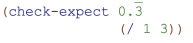 ;=====
; writing your own FUNCTIONS
;=====
; in MATH.....
; f(x) = 3x
; f(4) is equal to 12
; f(10) is equal to 30
;
; in BSL (Beginning Student Language) Racket, you can write a function using the
; syntax:
;
; (define (desired-new-funct param-name-1 param-name-2 ...)
; expression ; hopefully using param-name-1 etc.
; )
;
; function header:
; (define (desired-new-funct param-name-1 param-name-2 ...)
;
; function body:
; expression ; hopefully using param-name-1 etc.
; )
;
; once defined, desired-new-funct can be used in compound
; expressions!
; with as many arguments as you gave it parameters!
; and each time you use your new function in a compound expression,
; each parameter is set to the value of its argument,
; and the value of its body expression is the value
; of the resulting compound expression! (of the function call!)
;-----
; so, we could write Math's f(x) = 3x in Racket using:
(define (f x) ; <- function header, defining a function named f with one parameter, x
(* 3 x) ; <- function body, including the expression computing the function's value
) ; <| when it is used in a compound expression
(f 4) ; use function f, make parameter x have the value of argument 4
(f 10) ; use function f, make parameter x have the value of argument 10
(f MAX-YOG) ; use function f, make parameter x have the value of argument MAX-YOG
;=====
; DESIGN RECIPE
;=====
; let's rewrite f to make it more readable,
; and demo our design recipe! <-- a methodical approach to writing a function
;
;=====
; STEP 1: write a signature comment for your new function
; * reminder: CLASS STYLE: only use *type* names for the
; expected arguments and return type for your function-to-be!
;
; Here, I decide that triple is a more-descriptive name than f!
; and it expects one argument of type number,
; and it returns a value of type number:
; signature: triple: number -> number
;=====
; STEP 2: write a purpose statement comment for your
; function
; purpose: expects any number
; and returns three times that number
; STEP 3: write the function header
; (with a default body of ... for NOWWWWW)
;(define (triple a-num)
; ...
;)
; STEP 4: write at least TWO tests for your function
; (and sometimes more)
;
; test: an example call of your function, with specific argument(s)
; you choose, AND what that example call's value SHOULD be,
; if it works -- and in Racket, you can use a check-expect
; expression whose arguments are this example call and its
; expected value for each test
; (there are several other possible check- functions for testing
; also -- we'll get to some of those later)
(check-expect (triple 3)
9)
(check-expect (triple 12)
(* 12 3))
; STEP 5 - replace the default body expression
; with one doing what you want that uses
; the parameter(s)
;
; (in class, I commented out the earlier version and repasted
; it here, with the actual body expression replacing the ... --
; to EMPHASIZE that we write the tests BEFORE completing the
; function body --
; but when you are using the design recipe, it is FINE to just
; go up and REPLACE the ... in Step 3's result)
(define (triple a-num)
(* a-num 3)
)
;-----
; and now that you have defined a function triple,
; you can use triple in compound expressions!
(triple MAX-YOG)
;=====
; ANOTHER example of writing a function using the design recipe
;=====
; I want to be able to generate a teal star
; of a size I specify
;=====
; signature: teal-star: number -> image
; purpose: expects the desired distance between
; a star's points in pixels, and returns a solid
; teal star of that size
(check-expect (teal-star 10)
(star 10 "solid" "teal"))
(check-expect (teal-star 50)
(star 50 "solid" "teal"))
(define (teal-star edge-size)
(star edge-size "solid" "teal")
)
(teal-star 100)
(teal-star MAX-YOG)
;=====
; writing your own FUNCTIONS
;=====
; in MATH.....
; f(x) = 3x
; f(4) is equal to 12
; f(10) is equal to 30
;
; in BSL (Beginning Student Language) Racket, you can write a function using the
; syntax:
;
; (define (desired-new-funct param-name-1 param-name-2 ...)
; expression ; hopefully using param-name-1 etc.
; )
;
; function header:
; (define (desired-new-funct param-name-1 param-name-2 ...)
;
; function body:
; expression ; hopefully using param-name-1 etc.
; )
;
; once defined, desired-new-funct can be used in compound
; expressions!
; with as many arguments as you gave it parameters!
; and each time you use your new function in a compound expression,
; each parameter is set to the value of its argument,
; and the value of its body expression is the value
; of the resulting compound expression! (of the function call!)
;-----
; so, we could write Math's f(x) = 3x in Racket using:
(define (f x) ; <- function header, defining a function named f with one parameter, x
(* 3 x) ; <- function body, including the expression computing the function's value
) ; <| when it is used in a compound expression
(f 4) ; use function f, make parameter x have the value of argument 4
(f 10) ; use function f, make parameter x have the value of argument 10
(f MAX-YOG) ; use function f, make parameter x have the value of argument MAX-YOG
;=====
; DESIGN RECIPE
;=====
; let's rewrite f to make it more readable,
; and demo our design recipe! <-- a methodical approach to writing a function
;
;=====
; STEP 1: write a signature comment for your new function
; * reminder: CLASS STYLE: only use *type* names for the
; expected arguments and return type for your function-to-be!
;
; Here, I decide that triple is a more-descriptive name than f!
; and it expects one argument of type number,
; and it returns a value of type number:
; signature: triple: number -> number
;=====
; STEP 2: write a purpose statement comment for your
; function
; purpose: expects any number
; and returns three times that number
; STEP 3: write the function header
; (with a default body of ... for NOWWWWW)
;(define (triple a-num)
; ...
;)
; STEP 4: write at least TWO tests for your function
; (and sometimes more)
;
; test: an example call of your function, with specific argument(s)
; you choose, AND what that example call's value SHOULD be,
; if it works -- and in Racket, you can use a check-expect
; expression whose arguments are this example call and its
; expected value for each test
; (there are several other possible check- functions for testing
; also -- we'll get to some of those later)
(check-expect (triple 3)
9)
(check-expect (triple 12)
(* 12 3))
; STEP 5 - replace the default body expression
; with one doing what you want that uses
; the parameter(s)
;
; (in class, I commented out the earlier version and repasted
; it here, with the actual body expression replacing the ... --
; to EMPHASIZE that we write the tests BEFORE completing the
; function body --
; but when you are using the design recipe, it is FINE to just
; go up and REPLACE the ... in Step 3's result)
(define (triple a-num)
(* a-num 3)
)
;-----
; and now that you have defined a function triple,
; you can use triple in compound expressions!
(triple MAX-YOG)
;=====
; ANOTHER example of writing a function using the design recipe
;=====
; I want to be able to generate a teal star
; of a size I specify
;=====
; signature: teal-star: number -> image
; purpose: expects the desired distance between
; a star's points in pixels, and returns a solid
; teal star of that size
(check-expect (teal-star 10)
(star 10 "solid" "teal"))
(check-expect (teal-star 50)
(star 50 "solid" "teal"))
(define (teal-star edge-size)
(star edge-size "solid" "teal")
)
(teal-star 100)
(teal-star MAX-YOG)
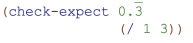 ;=====
; writing your own FUNCTIONS
;=====
; in MATH.....
; f(x) = 3x
; f(4) is equal to 12
; f(10) is equal to 30
;
; in BSL (Beginning Student Language) Racket, you can write a function using the
; syntax:
;
; (define (desired-new-funct param-name-1 param-name-2 ...)
; expression ; hopefully using param-name-1 etc.
; )
;
; function header:
; (define (desired-new-funct param-name-1 param-name-2 ...)
;
; function body:
; expression ; hopefully using param-name-1 etc.
; )
;
; once defined, desired-new-funct can be used in compound
; expressions!
; with as many arguments as you gave it parameters!
; and each time you use your new function in a compound expression,
; each parameter is set to the value of its argument,
; and the value of its body expression is the value
; of the resulting compound expression! (of the function call!)
;-----
; so, we could write Math's f(x) = 3x in Racket using:
(define (f x) ; <- function header, defining a function named f with one parameter, x
(* 3 x) ; <- function body, including the expression computing the function's value
) ; <| when it is used in a compound expression
(f 4) ; use function f, make parameter x have the value of argument 4
(f 10) ; use function f, make parameter x have the value of argument 10
(f MAX-YOG) ; use function f, make parameter x have the value of argument MAX-YOG
;=====
; DESIGN RECIPE
;=====
; let's rewrite f to make it more readable,
; and demo our design recipe! <-- a methodical approach to writing a function
;
;=====
; STEP 1: write a signature comment for your new function
; * reminder: CLASS STYLE: only use *type* names for the
; expected arguments and return type for your function-to-be!
;
; Here, I decide that triple is a more-descriptive name than f!
; and it expects one argument of type number,
; and it returns a value of type number:
; signature: triple: number -> number
;=====
; STEP 2: write a purpose statement comment for your
; function
; purpose: expects any number
; and returns three times that number
; STEP 3: write the function header
; (with a default body of ... for NOWWWWW)
;(define (triple a-num)
; ...
;)
; STEP 4: write at least TWO tests for your function
; (and sometimes more)
;
; test: an example call of your function, with specific argument(s)
; you choose, AND what that example call's value SHOULD be,
; if it works -- and in Racket, you can use a check-expect
; expression whose arguments are this example call and its
; expected value for each test
; (there are several other possible check- functions for testing
; also -- we'll get to some of those later)
(check-expect (triple 3)
9)
(check-expect (triple 12)
(* 12 3))
; STEP 5 - replace the default body expression
; with one doing what you want that uses
; the parameter(s)
;
; (in class, I commented out the earlier version and repasted
; it here, with the actual body expression replacing the ... --
; to EMPHASIZE that we write the tests BEFORE completing the
; function body --
; but when you are using the design recipe, it is FINE to just
; go up and REPLACE the ... in Step 3's result)
(define (triple a-num)
(* a-num 3)
)
;-----
; and now that you have defined a function triple,
; you can use triple in compound expressions!
(triple MAX-YOG)
;=====
; ANOTHER example of writing a function using the design recipe
;=====
; I want to be able to generate a teal star
; of a size I specify
;=====
; signature: teal-star: number -> image
; purpose: expects the desired distance between
; a star's points in pixels, and returns a solid
; teal star of that size
(check-expect (teal-star 10)
(star 10 "solid" "teal"))
(check-expect (teal-star 50)
(star 50 "solid" "teal"))
(define (teal-star edge-size)
(star edge-size "solid" "teal")
)
(teal-star 100)
(teal-star MAX-YOG)
;=====
; writing your own FUNCTIONS
;=====
; in MATH.....
; f(x) = 3x
; f(4) is equal to 12
; f(10) is equal to 30
;
; in BSL (Beginning Student Language) Racket, you can write a function using the
; syntax:
;
; (define (desired-new-funct param-name-1 param-name-2 ...)
; expression ; hopefully using param-name-1 etc.
; )
;
; function header:
; (define (desired-new-funct param-name-1 param-name-2 ...)
;
; function body:
; expression ; hopefully using param-name-1 etc.
; )
;
; once defined, desired-new-funct can be used in compound
; expressions!
; with as many arguments as you gave it parameters!
; and each time you use your new function in a compound expression,
; each parameter is set to the value of its argument,
; and the value of its body expression is the value
; of the resulting compound expression! (of the function call!)
;-----
; so, we could write Math's f(x) = 3x in Racket using:
(define (f x) ; <- function header, defining a function named f with one parameter, x
(* 3 x) ; <- function body, including the expression computing the function's value
) ; <| when it is used in a compound expression
(f 4) ; use function f, make parameter x have the value of argument 4
(f 10) ; use function f, make parameter x have the value of argument 10
(f MAX-YOG) ; use function f, make parameter x have the value of argument MAX-YOG
;=====
; DESIGN RECIPE
;=====
; let's rewrite f to make it more readable,
; and demo our design recipe! <-- a methodical approach to writing a function
;
;=====
; STEP 1: write a signature comment for your new function
; * reminder: CLASS STYLE: only use *type* names for the
; expected arguments and return type for your function-to-be!
;
; Here, I decide that triple is a more-descriptive name than f!
; and it expects one argument of type number,
; and it returns a value of type number:
; signature: triple: number -> number
;=====
; STEP 2: write a purpose statement comment for your
; function
; purpose: expects any number
; and returns three times that number
; STEP 3: write the function header
; (with a default body of ... for NOWWWWW)
;(define (triple a-num)
; ...
;)
; STEP 4: write at least TWO tests for your function
; (and sometimes more)
;
; test: an example call of your function, with specific argument(s)
; you choose, AND what that example call's value SHOULD be,
; if it works -- and in Racket, you can use a check-expect
; expression whose arguments are this example call and its
; expected value for each test
; (there are several other possible check- functions for testing
; also -- we'll get to some of those later)
(check-expect (triple 3)
9)
(check-expect (triple 12)
(* 12 3))
; STEP 5 - replace the default body expression
; with one doing what you want that uses
; the parameter(s)
;
; (in class, I commented out the earlier version and repasted
; it here, with the actual body expression replacing the ... --
; to EMPHASIZE that we write the tests BEFORE completing the
; function body --
; but when you are using the design recipe, it is FINE to just
; go up and REPLACE the ... in Step 3's result)
(define (triple a-num)
(* a-num 3)
)
;-----
; and now that you have defined a function triple,
; you can use triple in compound expressions!
(triple MAX-YOG)
;=====
; ANOTHER example of writing a function using the design recipe
;=====
; I want to be able to generate a teal star
; of a size I specify
;=====
; signature: teal-star: number -> image
; purpose: expects the desired distance between
; a star's points in pixels, and returns a solid
; teal star of that size
(check-expect (teal-star 10)
(star 10 "solid" "teal"))
(check-expect (teal-star 50)
(star 50 "solid" "teal"))
(define (teal-star edge-size)
(star edge-size "solid" "teal")
)
(teal-star 100)
(teal-star MAX-YOG)